MapMarker
The MapMarker component renders a marker icon on the Map UI at the GameObject's world position.
Note
Do not use this component if no Map is present in the scene, as it will unnecessarily impact performance.
Usage
-
Add the
MapMarkercomponent to any GameObject that should be displayed on the map. -
Configure the marker properties in the Inspector.
-
Enable or disable the component to control marker visibility.
Inspector Properties
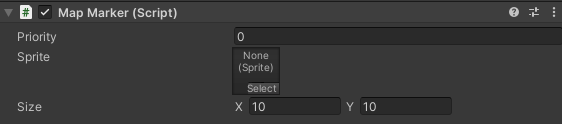
-
Priority: Determines the rendering order when multiple markers overlap. Higher priority values render on top of lower priority markers.
-
Sprite: The image asset displayed as the marker icon.
-
Size: The width and height of the marker icon in UI space.